StackView in Android
StackView is a collection of card view , where the font item can be flipped to give room for the item after it . For more information about the StackView click here
Follow the bellow steps to create a StackView in Android .
Step 1: Create Project
a) Open Android Studio
b) Go to File >New> New Project > Project Name > Next > Next > Next > Finish
Step 2 : Layout Design
open activity_main.xml file and add the bellow code
<?xml version="1.0" encoding="utf-8"?>
<RelativeLayout xmlns:android="http://schemas.android.com/apk/res/android"
android:layout_width="match_parent"
android:layout_height="match_parent"
android:paddingBottom="@dimen/activity_vertical_margin"
android:paddingLeft="@dimen/activity_horizontal_margin"
android:paddingRight="@dimen/activity_horizontal_margin"
android:paddingTop="@dimen/activity_vertical_margin">
<StackView
android:id="@+id/sv"
android:animateLayoutChanges="true"
android:layout_width="fill_parent"
android:layout_height="fill_parent" >
</StackView>
</RelativeLayout>
Step 3: Create a Layout file "stack_items.xml" for showing each row in
StackView and add the bellow code .
<?xml version="1.0" encoding="utf-8"?>
<LinearLayout xmlns:android="http://schemas.android.com/apk/res/android"
android:orientation="vertical"
android:layout_width="match_parent"
android:layout_height="match_parent">
<ImageView
android:id="@+id/iv"
android:layout_width="200dp"
android:layout_height="200dp"
/>
</LinearLayout>
Step 4: Model Class
Create a java class "StackListItem.java" and add the bellow code.
import android.graphics.drawable.Drawable;
/**
* Created by anupam on 14/10/16.
*/
public class StackListItem {
Drawable image;
public Drawable getImage() {
return image;
}
public void setImage(Drawable image) {
this.image = image;
}
}
Step 5: Adapter Class
Create a java class "AdapterStackList.java" and add the bellow code.
import android.content.Context;
import android.view.LayoutInflater;
import android.view.View;
import android.view.ViewGroup;
import android.widget.ArrayAdapter;
import android.widget.ImageView;
import java.util.List;
/**
* Created by anupam on 14/10/16.
*/
public class AdapterStackList extends ArrayAdapter<StackListItem> {
Context context;
List<StackListItem> list;
public AdapterStackList(Context context, int resource, List<StackListItem> objects) {
super(context, resource, objects);
this.context=context;
list=objects;
}
@Override
public View getView(int position, View convertView, ViewGroup parent) {
View view=convertView;
if(view==null){
LayoutInflater vi = (LayoutInflater)
context.getSystemService(Context.LAYOUT_INFLATER_SERVICE);
view = vi.inflate(R.layout.stack_items, null);
}
StackListItem item=list.get(position);
if(item!=null){
ImageView imageView=(ImageView)view.findViewById(R.id.iv);
imageView.setImageDrawable(item.getImage());
}
return view;
}
}
Step 6 : Code
open MainActivity class and add the bellow code
import android.content.Context;
import android.support.v7.app.AppCompatActivity;
import android.os.Bundle;
import android.widget.StackView;
import java.util.ArrayList;
public class MainActivity extends AppCompatActivity {
StackView stackView;
Context mContext;
ArrayList<StackListItem> listItems;
@Override
protected void onCreate(Bundle savedInstanceState) {
super.onCreate(savedInstanceState);
setContentView(R.layout.activity_main);
mContext=this;
stackView=(StackView)findViewById(R.id.sv);
listItems=new ArrayList<StackListItem>();
StackListItem item=new StackListItem();
item.setImage(this.getResources().getDrawable(R.drawable.a));
listItems.add(item);
StackListItem item1=new StackListItem();
item1.setImage(this.getResources().getDrawable(R.drawable.b));
listItems.add(item1);
StackListItem item2=new StackListItem();
item2.setImage(this.getResources().getDrawable(R.drawable.c));
listItems.add(item2);
StackListItem item3=new StackListItem();
item3.setImage(this.getResources().getDrawable(R.drawable.d));
listItems.add(item3);
StackListItem item4=new StackListItem();
item4.setImage(this.getResources().getDrawable(R.drawable.e));
listItems.add(item4);
AdapterStackList adapterStackList=new AdapterStackList(this,R.layout.stack_items,listItems);
stackView.setAdapter(adapterStackList);
}
}
Output :

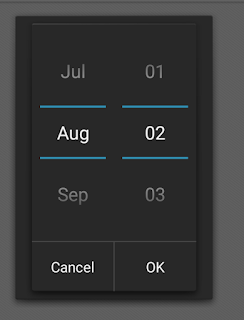


Comments
Post a Comment