Navigation Drawer in Android
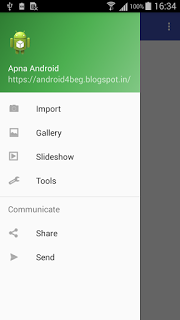
The navigation drawer is a panel that displays the app's main navigation options on the left edge of the screen. It is hidden most of the time, but is revealed when the user swipes a finger from the left edge of the screen or, while at the top level of the app, the user touches the app icon in the action bar. Let's see how to create navigation drawer in Android. Step 1: Create Project a) Open Android Studio b) Go to File >New> New Project > Project Name > Next > Next > Next > Finish Step 2: Add Library dependencies { compile fileTree( dir : 'libs' , include : ...