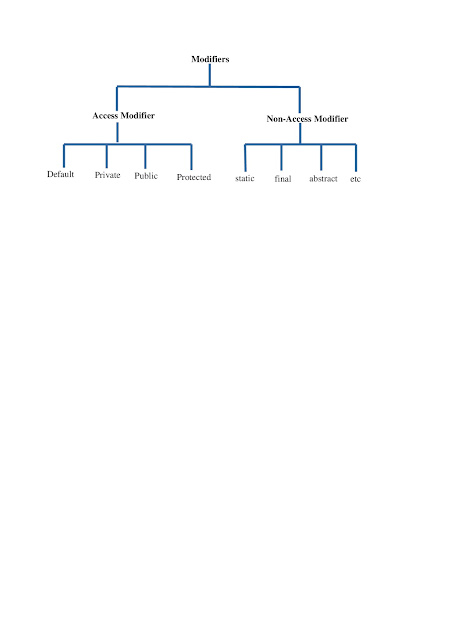continue and break statement
continue : Continue statement is used to skip the execution of code in loop . Continue statement is used only inside the loop control(while,do-while,for) in java . continue is a keyword in java. break : break statement is used to terminate the execution of code. break is a keyword in java. Let's see an example of continue and break statement. Without continue and break statement (Fig-1): public class ContinueBreakExample { public static void main(String[] args) { for(int i=0;i<3;i++){ System.out.println(i); } } } Output : 0 1 2 With continue statement (Fig-2) : public class ContinueBreakExample { public static void main(String[] args) { for(int i=0;i<3;i++){ if(i==1) { continue; } System.out.println(i); } } } Output : 0 2 With break statement (Fig-3) : publi