Alert Dialog in Android
A Dialog is small window that prompts the user to a decision or enter additional information.The
AlertDialog class allows you to build a variety of dialog designs and is often the only dialog class you'll need.- Title This is optional and should be used only when the content area is occupied by a detailed message, a list, or custom layout. If you need to state a simple message or question you don't need a title.
- Content area This can display a message, a list, or other custom layout.
- Action buttons There should be no more than three action buttons in a dialog.
for details click here
Example :
AlertDialog.Builder alertDialogBuilder = new AlertDialog.Builder(this); alertDialogBuilder.setMessage("Are you sure, You want to exit"); alertDialogBuilder.setPositiveButton("yes", new DialogInterface.OnClickListener() { @Override public void onClick(DialogInterface arg0, int arg1) { Toast.makeText(context,"You clicked yes button",Toast.LENGTH_LONG).show(); } }); alertDialogBuilder.setNegativeButton("No",new DialogInterface.OnClickListener() { Override public void onClick(DialogInterface dialog, int which) { finish(); } }); AlertDialog alertDialog = alertDialogBuilder.create(); alertDialog.show();
Find us :
Facebook : @apnaandroid
Google+ : Apna Java
Youtube : Android & Java Tutorial
Output :

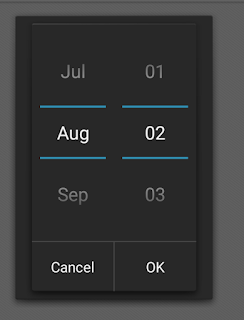


Comments
Post a Comment