Java Arrays
An array is a container object that holds a fixed number of
values of a single type. The length of an array is established when the
array is created. After creation, its length is fixed. Each item in an array is called an element, and each element is accessed by its numerical index.
Types Of Array :
int[] anArray;
// initialize first element
anArray[0] = 10;
// initialize second element
anArray[1] = 15;
...
...
// and last element
anArray[9] = 200;
class ArrayDemo{
public static void main(String args[]){
//Another way we can declaring, creating and initializing an array
int a[]={5,3,4,7};
for(int i=0;i<a.length;i++){
System.out.println("Element at index "+i+": "+a[i]);
}
}
}
Find us :
Facebook : @apnaandroid
Google+ : Apna Java
Types Of Array :
- Single Dimensional Array
- Multidimensional Array
int[] anArray;
Creating an Array :
anArray = new int[10]; // new is an operator to create memoryInitializing an Array :
// initialize first element
anArray[0] = 10;
// initialize second element
anArray[1] = 15;
...
...
// and last element
anArray[9] = 200;
Accessing an Array :
System.out.println("Element 1 at index 0: " + anArray[0]);
Output :
Element 1 at index 0:10
Example :
class ArrayDemo{
public static void main(String args[]){
//Another way we can declaring, creating and initializing an array
int a[]={5,3,4,7};
for(int i=0;i<a.length;i++){
System.out.println("Element at index "+i+": "+a[i]);
}
}
}
Element at index 0 : 5
Element at index 1 : 3
Element at index 2 : 4
Element at index 3 : 7
Find us :
Facebook : @apnaandroid
Google+ : Apna Java
Youtube : Android & Java Tutorial

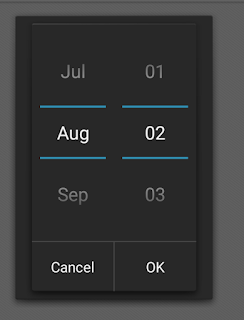


Comments
Post a Comment